What is Process Automation?
Process automation is a rapidly growing field that is transforming how businesses operate. Use it to automate routine tasks and processes, allowing them to be completed more quickly, efficiently and cost-effectively. Process automation can be used to streamline and improve a variety of business processes, including customer service, billing, and inventory management.
Solutions range from basic automation tools to more advanced robotic process automation (RPA), digital process automation (DPA) and intelligent process automation (IPA). Each of these solutions has unique benefits and can be used to add value to a business in different ways. This post will explore each type of process automation, how it delivers business value, and the steps you should take to implement it.

Robotic Process Automation (RPA)
The application of technology to automate routine tasks and processes which are typically time-consuming and manual. RPA can be used to automate mundane and repetitive tasks such as data entry, data extraction, and document processing. By automating these mundane tasks, organisations can reduce the amount of time they spend on manual processes and focus on more value-added activities. RPA typically takes place in conjunction with desktop applications that don’t have API access.
RPA can also be used to reduce costs by eliminating the need for manual labour and improving accuracy by reducing human error. Additionally, RPA can be used to improve customer experience by providing faster and more accurate services.
Benefits of RPA
RPA offers several benefits for businesses, including:
- Improved accuracy – RPA bots are programmed to follow specific rules, so they are less prone to errors than manual processing.
- Increased efficiency – RPA bots can be programmed to complete tasks faster than humans, which reduces labour costs and improves productivity.
- Reduced costs – By automating manual processes, businesses can reduce their costs by eliminating the need for manual labour.
- Improved customer service – RPA bots can be programmed to handle customer inquiries and complaints more quickly and accurately.
Tools for Implementing RPA
You should consider using the following tools for implementing RPA:
- Power Automate Desktop – A simple RPA tool that records and plays back application tasks in Microsoft Windows.
- Automation Anywhere – A popular RPA tool that helps businesses automate mundane manual tasks.
- UiPath – Another popular RPA tool that helps organisations automate business processes.
- Blue Prism – Blue Prism is a powerful RPA tool that enables organisations to automate complex tasks.
Digital Process Automation (DPA)
A technology that enables organisations to automate digital tasks. Unlike RPA, which focuses on automating repetitive tasks, DPA is designed to automate more complex processes that involve multiple steps. DPA uses API calls to integrate with other systems, such as CRM and ERP, and can be used to automate various tasks, such as social media management, invoice processing and customer onboarding. DPA typically takes place in the cloud, but some systems can interface with RPA to enable the automation of cloud-based SaaS products and desktop software.
The advantages of DPA are similar to those of RPA, including cost savings, increased efficiency, and improved accuracy. Additionally, DPA can be used to facilitate the adoption of new technologies, such as AI and machine learning.
Benefits of DPA
Digital Process Automation can result in multiple benefits for your business, including:
- Increased efficiency – DPA automates manual tasks, reducing the time and effort required to complete tasks. This results in increased efficiency and improved productivity across the organisation.
- Improved customer experience – Using DBA can lead to a better customer experience, as it allows organisations to respond automatically to customer requests and feedback.
- Reduced costs – DPA can reduce costs associated with manual processes, as well as reduce the amount of time spent on mundane tasks.
- Increased accuracy – DPA helps to reduce manual errors and improve accuracy, as all data is processed in a consistent and reliable manner.
- Improved agility – Automation can help organisations to quickly respond to changes in the market, allowing them to stay ahead of the competition.
Tools for Implementing DPA
You should consider the following tools when implementing Digital Process Automation:
- Microsoft Power Automate is an automation tool that enables users to create automated workflows with no coding. It allows users to automate tasks and processes within Microsoft 365 and many external API-connected (SaaS) apps.
- Zapier is an automation tool that connects different apps and automates complex workflows. It allows users to create customized tasks and processes with no coding needed.
- IFTTT (If This Then That) is an automation tool that connects different apps and services. It allows users to create custom tasks and processes to save time and make work more efficient.
- Make is an automation tool that enables users to connect apps and automate tasks without coding. It allows users to create their own automated workflows to save time and make work more efficient.
Intelligent Process Automation (IPA)
Intelligent Process Automation (IPA) is a type of automation that combines the capabilities of RPA and DPA with Artificial Intelligence (AI) and Machine Learning (ML) technologies to automate complex cognitive tasks. Intelligent bots can be programmed to understand natural language, identify patterns in data, generate insights, and even make decisions. IPA helps to reduce manual workloads, improve accuracy, and increase efficiency. IPA typically takes place in the cloud and utilises Artificial Intelligence or Machine Learning to make decisions about actions to take, and some systems can interface with RPA as well as DPA to enable the automation of cloud-based SaaS products and desktop software.
Benefits of IPA
IPA offers several benefits for businesses, including:
- Improved accuracy – IPA bots are programmed to follow specific rules, so they are less prone to errors than manual processing.
- Improved efficiency – IPA bots can be programmed to process data quickly and accurately, which reduces labour costs and improves productivity.
- Improved decision-making – IPA bots can be programmed to identify patterns in data, generate insights, and even make decisions, which can help organisations make more informed decisions.
Tools for Implementing IPA
Businesses should consider using the following tools for implementing IPA:
- Microsoft Azure – Microsoft Azure is a popular IPA tool that helps organisations automate tasks with AI and ML technologies.
- Google Cloud – Google Cloud is a powerful IPA tool that enables organisations to quickly and accurately process data with AI and ML.
- IBM Watson – IBM Watson is a powerful IPA tool that enables organisations to automate complex tasks with Artificial Intelligence (AI) and Machine Learning (ML).
Process Automation Working Together
You can use process automation technologies independently of each other, but to get the most out of process automation it is better to use the three technologies in a unified way. By integrating them you gain the benefit of automating complex processes that would be too time-consuming or expensive to do manually. This integrated system can reduce errors and increase accuracy by providing AI-driven intelligent decision-making capabilities in addition to increasing productivity, reducing costs, and improving customer service by streamlining processes to make them more efficient.
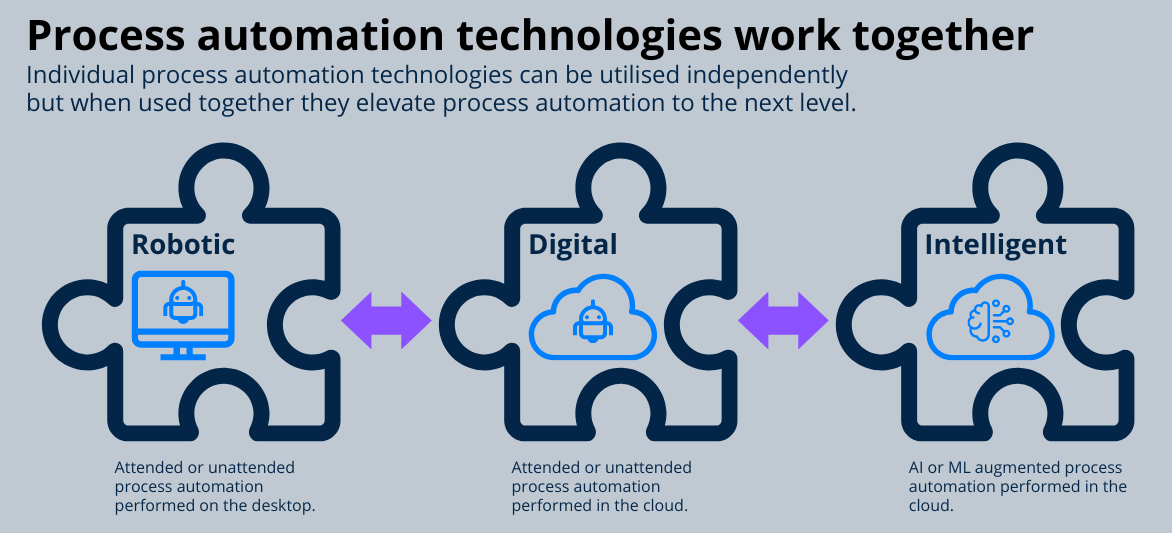
Steps for Implementing Process Automation
Organisations should consider the following steps when implementing Process Automation:
- Assess your current processes – It is important to first assess the current processes and identify the areas where automation can be applied. This will allow organisations to determine the scope of the process automation implementation and identify the best automation tools for the job.
- Design the process – Once the scope of the implementation has been determined, organisations should design the process and identify the tasks that will be automated. This will involve mapping out the process from start to finish, as well as outlining the data that will be captured and processed.
- Choose the right technology – The right technology should be chosen to ensure that the automation process is effective and efficient. It is important to consider the capabilities of the technology and how it can be used to automate the desired processes.
- Integrate the technology – The chosen technology should be integrated into the existing systems and processes. This will involve configuring the system and ensuring that it works properly with the existing infrastructure.
- Train and deploy – Uniquely for IPA, you need to train the AI/ML models and deploy them in the organisation’s environment.
- Test and monitor – Once the technology has been integrated, organisations should test it to ensure that it works as expected and that the data is accurate. It is also important to monitor the system to ensure that it is performing optimally.
Time Savings Using Process Automation
The amount of time saved by automating different tasks can vary depending on the specifics of the task and the automation solution used. However, in general, tasks that are highly repetitive, rule-based, and do not require human judgement or decision-making are likely to be the most efficient to automate.
Here is a list of tasks typically performed by SME businesses that are ideally suited to automation, ordered by the amount of time that can be saved:
- Data entry and processing: Automating repetitive data entry and processing tasks such as invoice processing, data validation, and record-keeping can save a significant amount of time as these tasks are often time-consuming, tedious and prone to errors.
- Workflow management: Automating end-to-end business processes such as purchase order approvals, HR onboarding, and expense management can save a significant amount of time by streamlining and simplifying the process.
- Customer service: Automating repetitive customer service tasks such as responding to frequently asked questions and ensuring that customer complaints are routed to the correct department can save time and improve customer experience by quickly addressing customer issues.
- Financial tasks: Automating financial tasks such as invoice processing, credit and debit processing, and financial forecasting can save time by reducing the need for manual data entry and processing.
- Marketing tasks: Automating tasks such as campaign management, social media management, and lead generation can save time by reducing the need to manually perform repetitive tasks.
- Supply Chain Management: Automating supply chain processes such as inventory management, purchase orders, and logistics can save time by reducing the need for manual data entry, tracking and coordination.
- Human Resources tasks: Automating HR tasks such as employee onboarding, benefits administration, and performance evaluations can save time by reducing the need for manual data entry and coordination.
It’s important to note that the time saved by automating a particular task will depend on the specific nature of the task, the complexity of the automation solution, and the skills and resources of your team. Additionally, as mentioned before, automation is not a one-time project but an ongoing process of improvement and optimization, which also requires constant monitoring and maintenance.
Conclusion
Process automation tools are rapidly becoming essential for organizations looking to remain competitive in today’s digital workplace. These technologies offer a wide range of business benefits including improved efficiency, reduced costs, increased accuracy, improved customer experience and more. In order to leverage these technologies effectively, organizations must identify processes suitable for automation, assess the potential impact of automation on their business processes, create a roadmap outlining the steps needed to implement automation, design an automated workflow mapping out how systems will interact with each other and data will be transferred between them, and finally implement their bots using appropriate software platforms such as Microsoft Power Automate or customised cloud-based solutions. By taking these steps, organizations can unlock the full potential of these technologies and gain a competitive edge in today’s digital workplace.
To help businesses accelerate their path to a digital workplace we have designed our Process Automation Accelerator program to take businesses from zero or experimenting stages of process automation deployment to a production-level system in a matter of weeks. Book an initial consultation using the button below to start the conversation.
Key Industries Supported
The following industries are likely to benefit or be disrupted by this technology.
Book An Initial Consultation
To determine if we offer the right solution to your business challenge, use the button to start the conversation and get to know us.
Now, you have a simple decision to make, click the button to start the conversation, or don’t click the button. Both decisions are risk-free, but only one of them will help you achieve your goal. So, which risk-free decision do you think will be more likely to get you to where you want to be?
You have nothing to lose.