
Accelerate your startup
You have a business idea, you’ve done your market research, put together your outline business plan, and got a bit of funding organised. So now what? You’re no IT expert and you’re not in a position to hire one full time. Well, that’s where we can help you accelerate your startup. A large part of our mission is helping startups start.
It’s possible you may find this article a bit UK-centric, but it’s applicable to businesses everywhere. I’m not going to cover the selection of your business idea or validation of that idea. This article aims to help you take an idea you already have and bootstrap a business to get to your minimum viable product.
You’re going to need to do all these things to get up and running and look like a professional business:
- Getting started
- Get a computer or a tablet (you probably have one if you’re reading this)
- Find somewhere to work from
- Deciding on a name or brand
- Register your business entity (unless you want to be a sole trader)
- Get a business bank account
- Get a business Internet package
- Design your brand identity (logo, colours, fonts etc) or employ a designer
- Build a website, or employ a web designer and add content yourself
- Tools for work
- Marketing and sales
Those are the bare minimum to get you up and running, once you’re off the starting blocks you’re going to need some more systems to help you keep your business records, sell more products or services and scale your business up.
We can help you with all of the above, with over 25 years of experience helping entrepreneurs, small businesses and new startups get going we know how to help you make the right decisions that aren’t going to cost you a fortune.
Getting started
So let’s break that list down into some manageable chunks. You probably have a serviceable computer, tablet or smartphone since you’re reading this, but in case you’re not here are some tips to get you off on the right track.

Get a computer
The choice of computer hardware out there is huge. Unless the business you’re starting needs specialist computer equipment as part of what you do (video production, CAD, bitcoin mining etc.) then your budget certainly doesn’t need to be huge. I would steer clear of really cheap tablets and netbooks because they’re so incredibly slow they’ll drive you crazy.
Certainly, go for something that’s mobile, so laptops or tablets are ideal. You will want a proper keyboard, but even if you go for a tablet there are some great Bluetooth keyboards available for just a few tens of pounds on eBay or Amazon.
Laptops
For laptops, I always suggest the major brands: Acer, Asus, Dell, HP, Lenovo, Samsung and Toshiba. A mid-range CPU (Intel i3 min), plenty of RAM (8GB min) and a solid-state disk (128GB min). Nobody says you have to buy something new, I’m writing this on an 8-year-old Dell Precision mobile workstation and I’ve had it for 4 years. If you’re buying old kit get something that was high-end, they’re better built and last longer.
Google Chromebooks prove a good option but they limit what you can do a little. However, you get Google Workspace, not a bad digital workplace toolkit.
Tablets
For tablets, you can’t go wrong with an Apple iPad or a Samsung Galaxy and they don’t have to be top of the range. An entry-level iPad or Samsung Galaxy Tab A is easily powerful enough. Both will run either Google Workspace or Microsoft 365, we can help you with either and they’re both good options.

Find somewhere to work from
You can start a business and work from anywhere, but some places are better than others. I started my business in my parent’s garage, we put up a simple partition wall to divide the garage into two (so there was somewhere to keep the bikes and tools etc.) and got a cheap commercial carpet off-cut for the floor. Put a curtain up across the old wooden garage door and got a couple of cheap tables from Ikea to use as desks. In the winter it got really cold in there, so I invested in a night storage heater and built a wall of cardboard boxes to insulate the garage door.
Back then we didn’t have free WiFi in coffee shops, shopping malls and libraries, we didn’t have WeWork or anything like it either. So my choices today would be very different.
At one point my business had a swanky office overlooking a beautiful lake and gardens with a full wall picture window. However, it started to become pointless – and not in 2020 when the pandemic struck. No, it started to become pointless back in 2002 and by the end of 2003, I’d moved everything online. It wasn’t called the cloud then, but as cloud technology developed that’s where my business moved to.
What makes a good home for a startup?
So what makes a good home for a bootstrap startup? Your first priority is to conserve cash – actually, your first priority is to generate cash from sales, but you get my point. So you don’t need an “office”. A spare bedroom is a luxury, but not everyone finds it easy to work from home.
The table below lists some common business locations and their pros and cons. Don’t feel that you must be limited to just one location though. The more digital your business can be then the more flexible your location can be too.
| Location | Pros | Cons |
|---|---|---|
| Spare bedroom | Free Warm and comfortable Shared resources with house Secure | Distractions Can be a bit small Internet connection charges Furniture costs Overspill into the rest of the house No networking opportunities |
| Garage | Free Decent size Easy to configure Shared resources with house | Cold in winter Distractions Internet connection charges Furniture costs Not very secure Overspill into the rest of the house No networking opportunities |
| Back of a minivan | Cheap, if you have one already Mobile Saves on hotel bills if you’re working away | Expensive, if you don’t have one already Cramped, unless you work on your own Cold in winter Hot in summer Internet connection charges Electric supply Conversion costs Not very secure No collaboration space No networking opportunities |
| Local library | Free Quiet Lots of free information resources Free WiFi, often high-speed Some networking opportunities | Restricted opening times Calls can be difficult WiFi can be patchy Not secure Collaboration space may not be available |
| Coffee shop | Almost free Free WiFi Locates almost everywhere Some networking opportunities | Restricted opening times May get asked to leave Not secure Calls can be difficult Collaboration space is probably not available |
| Hotdesk | Cheap WiFi included, usually high-speed Often with meeting areas available Located in the business district Networking opportunities | Not always available Not secure Collaboration space may not be available |
| Dedicated desk | Always available WiFi included, usually high-speed Often with meeting areas available Located in the business district Networking opportunities | Not too expensive Not very secure Collaboration space may not be available |
| Dedicated office | WiFi often included Often with meeting areas available Located in the business district Networking opportunities Secure | Expensive |
| Own building | Total flexibility to do what you want As secure as you make it | Expensive Maintenance costs Property taxes/business rates Internet connection costs Furniture costs No networking opportunities |
So what would I do now if I was starting from scratch? Actually, I would do what I’m doing now, which is working mostly from the spare bedroom. When I want some quiet time without distractions, I head off to the local library with my laptop. There I have access to many resources – books obviously – but also periodical back-issues, trade directories and free research assistants (librarians). Then if I need to have an in-person meeting I can book a hotdesk, meeting pod or meeting room with WeWork or a similar service.
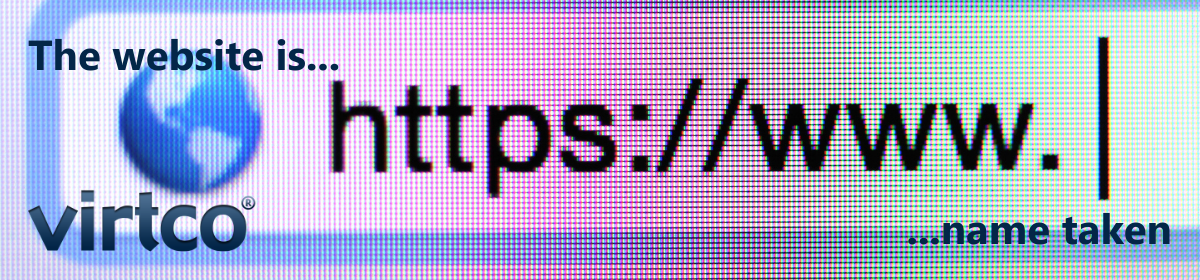
Deciding on a name or brand
Your business will need a name. You’ll want one for your company and for your website. Since it’s hard to find good domain names, I would start there. Do some searches below to determine the availability of the names you would like. I’ve allowed the most common top-level domains (TLDs) in this search. If the name you want is already taken you should find another one, or check the trademark registries before you find yourself with trademark-related legal issues. I wouldn’t register the domain name until you’ve registered the company (if that’s the way you are going) otherwise you end up transferring the domain to a different registrant.
You can enter any name you would like, don’t include spaces. If you don’t specify a domain extension it will return .com results. You can check .co.uk, .uk, .com, .net, .biz and .info availability with this tool.
Register your business entity
If you’re in the UK, then you’ll probably want to start as a Limited company, but I suggest you get some advice from a qualified accountant. That’s a company whose liability is limited to its shareholding, and you can start one with as little as £1 in share capital and £12 for the registration fee with Companies House. Once you’ve registered your company, which usually takes about 24 hours, you’ll need to inform HMRC when you intend to start trading but you can delay that until you are ready to trade.
If you’re in the US, then by far the easiest way to start a company is to use Stripe Atlas, they do all the hard work for you.
Get a business bank account
Even if you’re going to be a sole trader you need a business bank account. Most banks include rules in their terms and conditions about business activity and freeze your personal account if you start trading from it.
There are some good online business banks out there, but the best one I’ve seen for startups in the UK is Starling Bank.

Get a business internet package
Our Business Internet Accelerator includes the following steps. I designed the accelerators with startups in mind. So, you can get going quickly.
- Register a domain name (.com or .uk if you’re in the UK are best)
- Get an email account set up on your own domain
- Obtain some web hosting (WordPress is easiest to start with)
- Set the DNS records for your domain name so you can get your email and your website can be accessed
As your startup grows we make it easy to add new email accounts, or even upgrade to the next level.
If you want to do all that yourself that’s fine too. It all depends on what your skillset is and whether you can set all those things up correctly.
Design your brand identity
You need a good logo. It should relate to your domain name or what your business does, and be clean and simple. Ideally, your logo will fit cleanly into a circle. The reason I say this is because your social media brand profiles will often show a circular profile logo or avatar. Therefore, if your logo doesn’t fit in a circle, it will look bad on social media. The only caveat to that is if you intend to use your personal image on your social media accounts.
I recommend getting Canva Pro, it’s an awesome graphics package that will serve you well for creating all your branded materials for both online and offline use. In the early days though, start with the free version to save money.
Once you have a good logo, you can then decide on your brand colours. Keep them consistent, and use them across all your platforms. Canva Pro has a great feature called Brand Kit which enables you to define your brand colours, store logos in various colourways and even upload brand-specific fonts.
Build a website
A lot of startups think they need to spend thousands on professional website design. But I don’t think you need to spend a lot. With a simple theme and a WordPress based website, you can create a very professional look. Add a few choice plugins and you have a very powerful e-commerce tool.
Some good WordPress themes in addition to the standard ones we recommend are Astra, Hash One, and Total. This website uses Astra, to give you an idea of how it looks when fully developed. Our sister company Dizzigo® uses Hash One for their website, so go and take a look at that one for a different look. Neither of our sites use the pro or premium version of the template, and I haven’t found it necessary.
I do use quite a few plugins to make the site work how I want it to, and there are some basics that you should always install. Firstly, and before you do anything else on your site install Wordfence and activate it. It’s not infallible but does offer the best protection from hacking that we’ve seen, and provided your hosting provider is doing what they should around security it will keep the hackers out. I’ve listed other notable plugins below:
- Broken Link Checker (for making sure you don’t have any broken web links)
- Contact Form 7 (great for contact forms, feedback and polling users)
- ConvertKit (integration with the ConvertKit email marketing system)
- Flamingo (stores Contact Form 7 submissions in a database)
- Microsoft Clarity (advanced website analytics with heatmaps to help you improve your website design and content)
- Safe SVG (allows the upload and use of SVG graphics)
- Shortcodes Ultimate (a very useful set of shortcodes)
- Site Kit by Google (simplified integration with Google Search Console, Adwords, Analytics, Optimizer and Tag Manager)
- UpdraftPlus – Backup/Restore (scheduled backup your website to cloud services like Dropbox or Google Drive)
- WebP Express (automatic conversion and publishing of modern graphic formats)
- Yoast Duplicate Post (clone posts and pages to speed up content creation)
- Yoast SEO (manage all the on-page search engine optimisation tasks)
The list is far from exhaustive, but those are the most useful generic plugins. If you want to run e-commerce from your site or you plan on advertising within the Meta/Facebook ecosystem then you’ll want some additional plugins for a storefront, payment gateways and Facebook Pixel integration.

Tools for work
Many software tools will help you with your startup. Exactly what tools you need are determined by your personal preferences, what your business is, and how many people your team contains. There are some great free tools, freemium tools and free trials to leverage, enabling you to keep costs down.
Free software tools
I created this video in 2020, so inevitably it’s a bit out of date but the tools are still good. In the video, I give you my top 10 free tools to help you accelerate your startup. Some you may never even need to upgrade to the paid versions. I’ve listed and linked them below, so you don’t need to watch the video if you don’t want to.
- Google Apps (note that G-Suite is now called Google Workspace)
- Canva
- Trello
- Zoom
- ConvertKit
- Stripe
- IFTTT / Zapier
- ProWriting Aid / Grammarly
- Photopea
- Slack
I have affiliate relationships with Canva, Trello and ConvertKit. They’re here because they’re the best free tools, and you pay no extra, but I may get a small commission if you upgrade to the paid plan.
There are other free tools I haven’t listed here, it depends on what your business is going to do.
2023 software tools update
When it comes to email marketing there is a new kid on the block, actually they’re probably not that new. MailerLite is almost as good as ConvertKit and is the only email marketing system I’ve seen that provides email automation for free. You’ll find it on this site anywhere you see one of these buttons:
For the free plan you get up to 1000 subscribers, 12,000 monthly emails, email automation, landing pages, a simple website, embedded forms and pop-ups.
Paid software tools
Think about both the functionality you need and the cost of the software. For a bootstrap business, you want to keep your expenditure low. So, look for tools that have monthly payment options, as your business grows take advantage of offers and deals to get a discount on annual plans saving you money in the long term. I can’t possibly cover every paid tool here, but there are some I wholeheartedly recommend to help accelerate your startup.
You will probably need tools that provide collaboration capabilities, email, word processing, spreadsheets, presentations, project management, bookings, and maybe even some process automation. You can do all of those things with free tools, but if you start getting to the point where you need to start upgrading to the paid versions you should seriously look at what your options are. By the time you’ve signed up for a project planner board and an online meeting system, you’re already at the point where a full software suite would be a cheaper option. You then have a whole new world opened up to you because you then get world-class cloud storage, collaboration tools, whiteboarding, webinar capability, process automation, booking systems and much more.
There are two market leaders in the paid office suite space, Google and Microsoft. My personal view is that the Microsoft 365 suite is more integrated, offers better value and is easier to use. But, it is more expensive than Google Workspace. However, when you start paying to plug the gaps in the Google offering the Microsoft suite works out cheaper.
Accounting software
Okay, so you will need to keep accounts. You can do that with a spreadsheet, but it’s hard work.
First things first though, you’re going to need to send invoices and receive payments. It will depend a little on your business model, but I’ve found that Stripe invoicing and subscriptions to be by far the easiest to use and integrate with other systems. Their fees are really low too. You could use PayPal, but their fees are a lot higher and their invoicing is nowhere near as good as Stripe.
There are some free accounting packages out there, but one of the best and most powerful desktop ones is GnuCash and it’s available for Windows, MacOS and Linux. It’s a bit old-school, single-user, and not very modern. But, it does the job and your data can all be exported in standard formats if you want to migrate to something else later.
If you want to be able to collaborate with your co-founder(s) or team then you may not want a desktop installation like GnuCash. For the situations where you need to collaborate there are several free cloud-based accounting packages, and you should go for a free one to start with. Zoho Books is the best free one but you will have to pay when your revenue exceeds £35k.
As your business grows you’ll need to pay for your accounting software, if you’re already using Zoho Books and you like it, it will grow with you. If you want the latest, most up to date accounting software experience then Xero is probably the best out there.

Marketing and sales
Once you have your basic business infrastructure set up, you’re ready to start selling. Whether that’s products or services depends on your business but in either case the principles are the same. To truly accelerate your startup, get your message in front of as many people as possible as many times as possible for the lowest cost to your business.
For more tips and resources to help you with online marketing to accelerate your startup, our sister company Dizzigo® has some great blog posts that do a deep dive into some of the more technical aspects of audience targeting, UTM parameters, Facebook Pixel, search engine optimisation (SEO) and email marketing.
Set up social media accounts
Social media is a great way to help accelerate your startup, you can potentially spread your message wide and fast, for free or at a very low cost. Social media comes in many forms, you need to start by finding out which social media channels your potential customers are using. In general, you can think of social media in these ways:
YouTube is like a sitcom (or educational TV), Facebook is like a talk show and Instagram is like reality TV. You can expand that even further, Pinterest is like a glossy magazine, LinkedIn is the jobcentre notice board, and Twitter is like a 24-hour news channel.
Do not try and do all social media channels at the same time, you need an army of content creators and editors to manage that. Pick a couple that you know will work for you and stick with them. However, you should create your profile on all of them, point people back to your website and tell them which social media platforms you are active on in the ones you’re not using.
So with that in mind, you need to decide which platforms fit your ideal customer best. There will likely be more than one, especially if you have a few different ideal customers to target. For example, Instagram may be perfect for the people who buy your products but you may find the people who would become your reseller channel are watching YouTube or Pinterest. So then you need to be on both platforms with subtly different messaging.
Manage your social media posts and maintain consistency
With social media, you must post often and regularly. It’s a good idea to have a set schedule that you post on, but deciding on that schedule can be difficult. The schedule you choose should reflect the usage of your target audience for that platform.
Then think about how you can be efficient in your content production, it can be very time consuming to produce social media content for multiple platforms so think about how you can use and re-purpose content you create for one platform on another. As an example, if you create a YouTube video once a week, can you re-purpose that as IGTV and Instagram Reels content to drip-feed over the week, some can be a lead-up to the YouTube launch and some can be post-launch excerpts for those not on YouTube. Could you shoot your YouTube video on two devices at the same time in both horizontal and vertical format? Then is the voice content something you could re-purpose to create a podcast from? Can you take still frames and post them to Instagram, Facebook, Twitter etc with slightly different captions that are tailored to the native audience.
Think whether your business lends itself to you doing batch production of videos. So you’re not shooting weekly, but instead once a month you take a couple of days and shoot enough content for the next month or even a quarter.
Also, think about your branding when creating content. Do you have specific colour schemes that you follow and tie in with your brand colours? Think about how those colour schemes will look in the various feeds. Instagram generally displays a 3×3 grid of images, so perhaps you want to create a checkerboard look or create patterns that flow through your feed.

Build your email mailing list
All the social media activities and advertising are to attract potential customers to your business and into your sales funnels. What you need to understand is that your following on any social media platform is not owned by you, so if a social media platform bans you for any reason (it happens) or closes down then you lose that work. Once you start building your social media following and presence, you need to attract them to join your email mailing list, which you control.
There are lots of email marketing systems out there, but one of the best I’ve seen is ConvertKit, you can start with their free plans and then as your business needs more functionality like 1000+ subscribers, sequences and automation you can upgrade.
Build your network
Your business will develop an ecosystem of its own. That ecosystem will comprise several networks of people, your support network, associate networks, and customer networks. They’re all important, so make sure you cultivate and care for all of them.
Your support network is not just your family and friends who will support you personally, but also suppliers who you can rely on to deliver the products and services you need to succeed.
Associate networks are quite key, they can be facilitators and introducers to new networks of customers. They are often indirect competitors with who you build mutually beneficial relationships or complementary businesses where you have a symbiosis. Affiliates are also part of your associate network, though often they will overlap with your customer network.
Customer networks are vitally important, and it’s really helpful to your business to maintain a very close relationship with your customers. You need to be able to talk to customers about the products and services you sell so you can get feedback to help you make those products and services better and more attractive to new customers.
You Have Nothing to Lose
If you click the button below and complete the contact form, it won’t cost you anything and you will have started a conversation to get help for your startup. If you don’t complete the form, it still won’t cost you anything, but for certain you will not have started getting help for your startup.